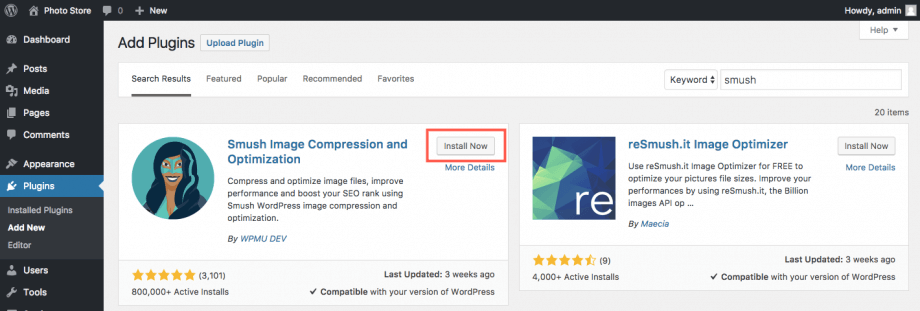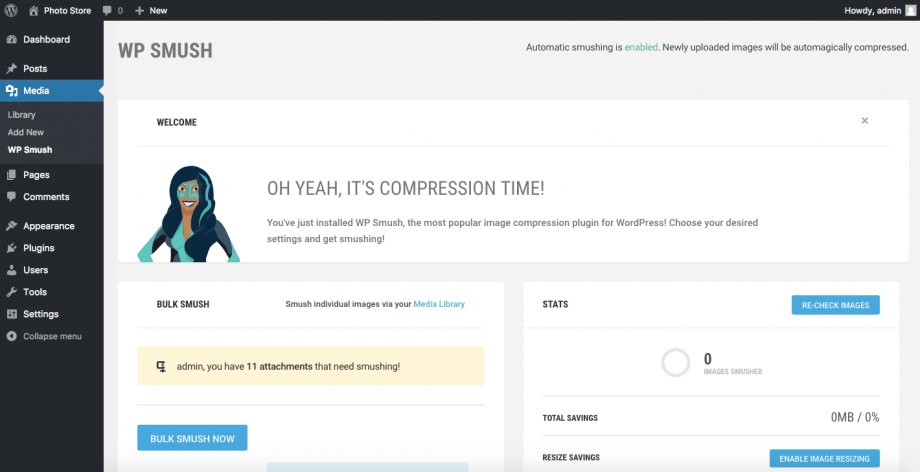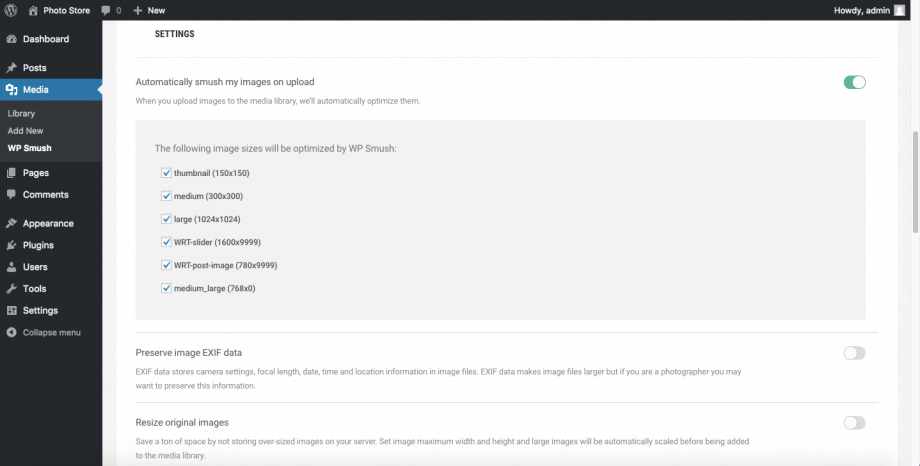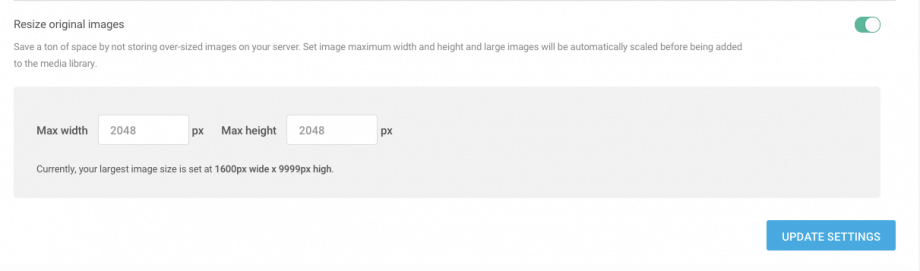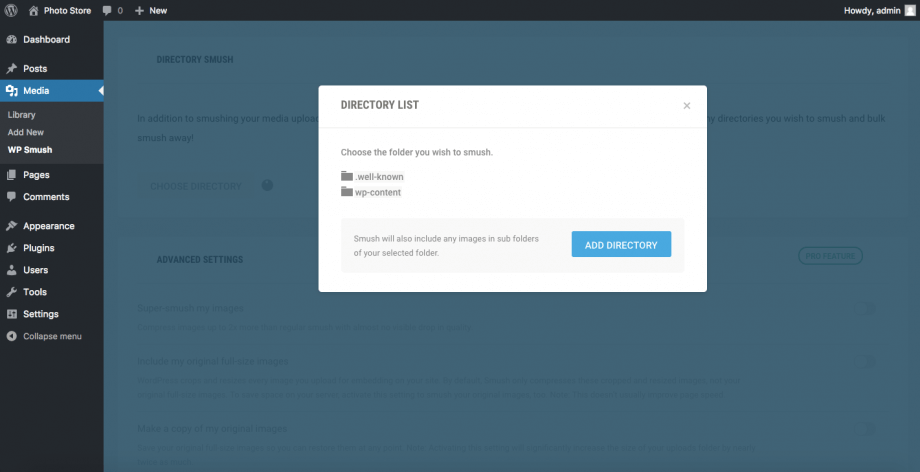If you wish to optimize your WordPress website in the hope of accelerating your page load times, minimizing the file size of your images can really help. Large images can create real visual appeal but, unless optimized, can result in slow page loads.
Smush Image Compression and Optimization is a WordPress plugin designed to facilitate image compression. It works in the background, optimizing new and existing images uploaded to your media library, compressing file sizes while maintaining image quality.
To install the plugin, sign into your WordPress administration menu. From the sidebar, select Plugins > Add New. Search for Smush and install it, then activate the plugin. To learn more about installing WordPress plugins, read this HostPapa knowledge base article: How to install plugins in WordPress.
Once activated, you’ll be taken to Media > WP Smush, where you can configure the plugin settings.
WP Smush will automatically optimize any new images you upload and you can compress existing images in your library by selecting the Bulk Smush Now button. Scroll down the page to the Settings section to configure options.
You can enable or disable automatic compression and select which size of images Smush works on. There’s also a setting to preserve camera EXIF data and to resize original images, which can release server storage space.
Set your maximum image dimensions and any larger images uploaded will automatically be resized. Alongside the compression of images in your media library, you can select other folders on your server for optimization. Just click the Choose Directory button and point to a folder on your server.
All of these features are available in the basic edition of the plugin, which is available free of charge. A commercial edition of the plugin is also available, offering enhanced features such as better compression, PNG to JPEG compression, support for original image resizing and more.
For further questions, or if you need help, please open a support ticket from your HostPapa Dashboard. Follow this link to learn how.