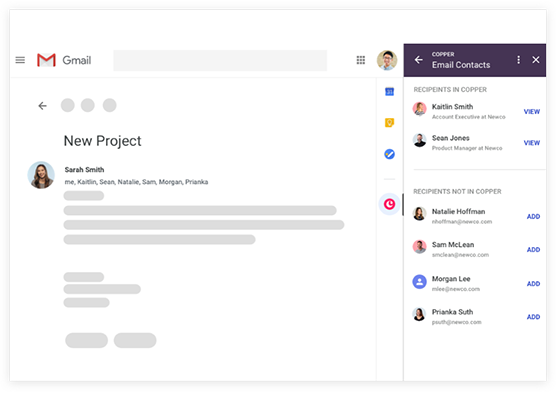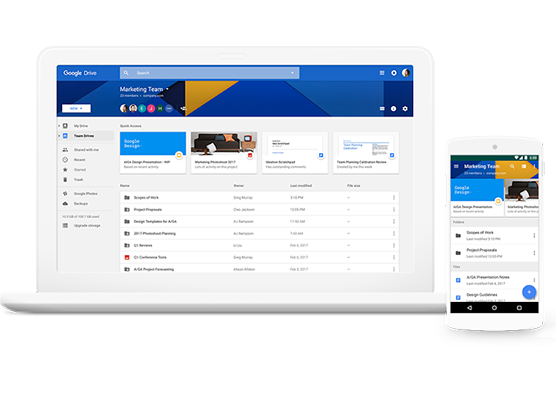Email, office productivity & collaboration tools for the modern workplace
Choose the right plan for your business needs:
Easy to set up. Easy to use. Easy to connect.
Google Workspace makes it simple to work together productively.
How and where people work has evolved. Google Workspace gives you the flexibility to run your business from any location, on any device: computer, phone, tablet, or even your watch. And because Google Workspace is cloud-based, every tool you need to be productive is at your fingertips.
Are your clients or teammates halfway around the world? No problem! Designed specifically for remote working, Google Workspace lets you hop on video calls, connect through chats, and share documents. Not only does it make life simpler, but it strengthens the relationships that are vital for your business.
Save money and skip the hassles of multiple software products, billing accounts, and passwords. Everything is integrated and managed by HostPapa certified Google Workspace experts, so that you can focus on building your business.
With Google Workspace, you get the office productivity suites you already know and love, with extra perks to keep you working smarter. Collaborate in real time with colleagues on documents, spreadsheets, and presentations, allowing you to see edits and updates as they happen.
No need to pay for outside tech support. From setup to migration, we'll help you:
*Additional fees may apply. Talk to your HostPapa solutions rep for details.
From documents & spreadsheets, to secure cloud storage, video meetings, and more!
Gmail for business gives you a professional, custom email address with your business name (you@yourcompany.com). Chat, make voice or video calls, and stay on top of project work with shared files and tasks — all from right within your secure, ad-free Gmail account.
Google Drive's secure cloud storage protects your business from data loss that can happen when mission critical documents are stored on local computers or servers. Users get ample space for all of their files, with automatic syncing to enable version control and collaboration with others, from anywhere.
So much to do, so many great office applications! Google Workspace includes word processing (Docs), spreadsheets (Sheets), presentations (Slides) and more, delivered through your web browser, with offline capabilities. No separate office suite or additional software required! The best part: these tools are compatible with Microsoft Office and have a familiar look and feel that make them easy to use.
When you run a business, time is your greatest asset. Google Calendar helps you manage it and keep your team running like a well-oiled machine. It integrates with all Google apps (and beyond) and allows you to easily share schedules, organize meetings, and come together as a team.
With Google Meet, you can set up video meetings in a snap. No plug-ins required; just schedule a meeting and share the link. Work from anywhere and invite who you want – your entire team, customers, or prospects.
With distributed workforces, effective communication has never been more important. From direct messages to group conversations, Google Chat helps teams and businesses stay in touch effortlessly. Securely connect with anyone and take group work to the next level with shared chat, files, and tasks.
Google Forms allows you to connect with customers and staff to gain valuable insights using easy-to-build, professional-quality surveys. Simply create a document, add multiple question types, drag-and-drop to reorder them, and add graphics as needed. You can even see responses in real time, or analyze your data right in Google Sheets.
Website owners from across the world are talking about how we're helping them reach their business goals. Check out some of their reviews.
Having trouble setting up a new user or device? We can help! Google Workspace tools are user-friendly and intuitive, but we go one step further by including tech support for all Google Workspace accounts.
Hello! I need to configure Gmail on my new iPhone
Hello! HostPapa is here to help!
Google Workspace is a cloud productivity suite, offering your business a whole range of functionalities. Google Workspace unites all the tools that require businesses to run smoothly all under one roof—email, shareable calendars, cloud storage, video meeting & chat apps where team members can collaborate, and much more.
With Google Workspace, all of your files and information are stored in the cloud, and so are your tools and applications. All you need for it to work is an internet-enabled device and connection! You can connect from anywhere, at any time, on any device.
HostPapa and Google make a powerful team. On the one hand, you get the world's leading cloud-based office suite – already used successfully by millions of businesses around the world – and on the other, you have HostPapa's award-winning support, setup, training, and cloud expertise to draw on whenever you need it.
As a Google Workspace Authorized Reseller, HostPapa offers you everything you would get from Google, plus a whole lot more – for the same price.
HostPapa has an established reputation for exemplary service and support dating back to its founding in 2006.
What else can you expect from HostPapa?
By purchasing Google Workspace through HostPapa, you receive the advantages, security, and reliability of Google – all backed by HostPapa's exclusive training and around-the-clock support.
Google Workspace accesses and fully draws upon the power of cloud computing. It's a better way of working that leaves behind the old frustrations of outdated software, expensive licenses, hardware maintenance, incompatibility, lost files, email attachments, and more.
With Google Workspace, all your files and data, including emails, calendars, and presentations are stored in the cloud - and so are your software tools and applications. All you need to get to work is an Internet-enabled device and a connection.
No matter where you are, you can be connected anytime, through your computer, laptop, or mobile device. You'll always have access to the most up-to-date files and information and - thanks to the advances made by Google - you'll be able to collaborate with colleagues on files online and in real-time! Chat (by text, voice, or video) right from your web browser. It's streamlined, simple, and very cost-effective.
Gmail: An easy-to-use email application providing customizable email (you@yourcompany.com) and a minimum of 30GB of storage for each account. Includes powerful email searches, instant messaging, and advanced spam filters.
Google Calendar: Quickly organize busy schedules, view colleagues' calendars, set up meetings, send invitations, and publish shared calendars to the web.
Google Docs, Sheets, Slides, Forms, and more: Create documents, spreadsheets, slideshows, or drawings. Users can collaborate on these documents and presentations online in real-time.
Google Drive: Safe and secure cloud-based storage for any business.
Google Meet: Secure premium video conferencing for your business. Up to 250 people can connect, share documents and screens in real time.
Three words: simplicity, accessibility, and cost.
Yes, our Certified Google Workspace Experts will help you get up and running smoothly with Google Workspace. If you would like to migrate your existing email and/or documents and files from another product you are using, you can also opt to use our migration services. We highly recommend getting set up properly to ensure your team's success with their new solution.
When switching to Google Workspace from another program or web service, you and your users can bring your existing mail, contacts, and calendar data with you. You have a variety of options for migrating data into Google Workspace, depending on the size of your organization and the system you're migrating from. Tools are available for migration from Microsoft Exchange, Lotus Notes, IMAP servers and others.
Google Workspace customers are billed by HostPapa on an annual basis. All fees are calculated annually on a "per user" basis. A “user” is defined as one email account (as opposed to one domain) with one personalized email address (you@yourcompany.com). Group email aliases, such as sales@yourcompany.com and support@yourcompany.com, are included in pricing and don't count as additional users.
Absolutely. This is one of the great benefits of Google Workspace. If you already have a company domain name, or need to create a new one, Google Workspace can meet your needs. Each user at your domain will get a Google Workspace account branded with your own domain name. Email addresses take the format "username@yourdomain.com" or “first.last@yourdomain.com”, for example.
Setting up Google Workspace through HostPapa couldn't be easier. Once you've determined how many users you need and the domain name you'd like to use for Gmail, our Certified Google Workspace Experts will be in touch to help you get set up and running!
Yes - Google Workspace can be set up to work with Outlook and other email clients. Many clients enjoy this application – and this way, employees can use the interface they know and love, but you have the security of Google at work behind the scenes. Your employees are happy, and you get the savings and security benefits!
Google Workspace Sync to Microsoft Outlook is a popular free plugin that enables your business to run Microsoft Outlook on Google Workspace, instead of Microsoft Exchange.
HostPapa will also help with setting up syncing Google Workspace with other clients, including Mozilla Thunderbird, Apple Mail, and iCal. We'll ensure you have all the information you need as you configure your Google Workspace account.
In addition to accessing Google Workspace mail from the Gmail web interface, you can send and receive mail from your own preferred desktop client. Depending on the client, you can use either the IMAP or POP mail protocol. If you're switching to Google Workspace from Microsoft Exchange or some other Outlook service, you can use Google Workspace Sync. This is a plug-in for Outlook 2003, 2007, 2010 or 2013 that lets you use Outlook to manage your Google Workspace mail, calendar, and contacts, along with your Outlook notes, tasks, and journal entries.
Yes. As long as you own all of the domain names, you can associate up to 600 Internet domains with your Google Workspace accounts.
Although each domain will remain an independent entity, Google Workspace will recognize them as part of one umbrella account or organization. All the domains will be administered using the same Google Workspace administrator control panel. Even though each domain has a separate set of user accounts, users belonging to any of the domains can share calendars and documents.
If your organization acquires a new domain name or does business at multiple domains, you can add all your domains to your account at no extra cost. Users can then have identities at one or more of your domains while sharing services as part of a single organization.
Google Workspace has a generous sending limit of 3,000 emails a day. This guideline is in place to prevent abuse, and to help fight spam. If you reach this limit, your account will be unable to send mail temporarily.
Google has one of the best spam blockers in the business, and it's integrated into Google Workspace. Spam is automatically purged every 30 days. There is built-in virus checking and enforce checking of documents before allowing a user to download any message.
Yes! A key benefit of Google Workspace is its anywhere, anytime accessibility. To meet that goal, your files and communications will be accessible from a variety of mobile phones, including BlackBerry devices, the iPhone, Windows Mobile, and many others. As part of your setup, HostPapa will provide you with the information necessary to help you sync your Google Workspace account when you're on the go.
All customers receive 24/7 support from our Certified Google Workspace Experts. Our award-winning customer service and support is designed to help you keep your business running problem-free.
With Google Workspace, you'll receive a number of additional business-grade services not included in the free consumer product, including: professional email at your domain, additional storage across Gmail and Drive, 24/7 phone and email support, 99.9% guaranteed uptime, interoperability with Microsoft Outlook, enhanced security features, and full administration of all user accounts.
Yes. Google Workspace is designed as an all-in-one solution with integrated tools that work seamlessly together. For instance, you can receive a message in Gmail and instantly convert it into a Calendar event. When you make a comment in Docs, Sheets or Slides, collaborators can automatically receive email alerts. With a single click, you can launch a Google Meet video meeting from your inbox or calendar. Using these tools as a complete package improves productivity while giving your business the most value. However, you are welcome to purchase the suite and use the various services at your discretion.
Many HostPapa customers have been able to eliminate their existing productivity suites and rely exclusively on Google Docs, Sheets and Slides. In fact, HostPapa's own staff have done just that! Docs, Sheets and Slides are productivity tools that let you create different kinds of files, including text documents, spreadsheets and presentations. You can work on them in real time with other people and store them online in Google Drive. They're included with Google Workspace and work on any device. Unlike traditional desktop applications, there's no software to install. They're compatible with files made in other programs, such as Microsoft Office.
No. Google does not host websites or domains. HostPapa can help you redirect your Mail Exchange (MX) records to Google's mail servers. If you need web hosting, we can also help there, too!
To set up email with Google Workspace, you need to direct your domain's mail flow to your Google Workspace account. You do this by pointing your domain's Mail Exchange (MX) records to Google. MX record changes can take up to 72 hours to go into effect, but they typically happen much sooner - even in as little as 2 hours. Therefore, we recommend making the switch on an evening or weekend when you receive fewer emails.
Manage your organization's mobile devices - without the need for an on-premise device management server - using the Google Admin console. You can enforce policies over your users' mobile devices and perform actions like remotely wiping phones or tablets.
You can be confident that your critical information is safe and secure with Google Workspace. The information security team at Google includes some of the world's top experts in information, network, and application security. Their job is to keep your information safe. Google is trusted with mission critical data from some of the world's top corporations, and their reputation is impeccable.
When you sign up for Google Workspace, you will also have access to a number of customizable security features, including:
Google undergoes regular third-party security reviews and SAS 70 audits. Data is stored in both a primary and backup data centre, so if there's a problem with one, all your information will be safe.
And remember: Google doesn't claim ownership of your data, doesn't share your data, keeps it as long as you want, and allows you to delete or move the data if you choose. Everything is safe and secure, but easy for you to access from anywhere, any device – at any time!
Still unsure? Here's a video showing how Google keeps your business data safe:
You do! To quote directly from Google: “To put it simply, Google does not own your data. We don't take a position on whether data belongs to individual users or the institution that signed up for Google Workspace, but we know it doesn't belong to us. The data you put into our systems is yours, and we believe it should stay that way. That means three key things: 1. We won't share your data with others except as noted in our Privacy Policy. 2. We keep your data as long as you require us to keep it. 3. You should be able to take your data with you if you choose to use external services in conjunction with Google Workspace or stop using our services altogether.”
Your data is stored in Google's network of geographically distributed data centres. Google's computing clusters are designed with resiliency and redundancy in mind, eliminating any single point of failure and minimizing the impact of common equipment failures and environmental risks. Access to data centres is limited to select Google employees and personnel.
Yes. Data is virtually protected as if it were on its own server. Unauthorized parties cannot access your data. Your competitors cannot access your data, and vice versa. In fact, all user accounts are protected via this virtual lock and key that ensures that one user cannot see another user's data. This is similar to how customer data is segmented in other shared infrastructures, such as online banking applications.