In this article, we’ll show you how to manually add a PayPal button in WordPress.
First, you need to create a PayPal button and copy the HTML code for it.
Once you have the code for your button, log in to your WordPress admin area and go to Posts > Add New.
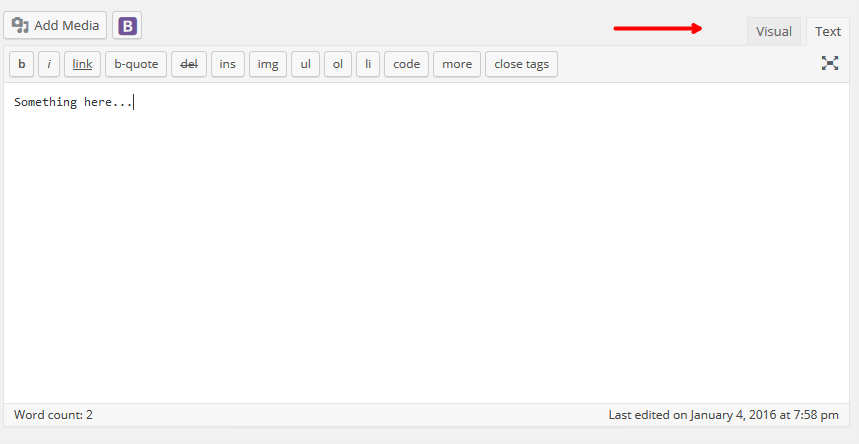
Switch from Visual to Text and paste the code for your PayPal button there. This step is very important because if you paste the button HTML code while in Visual mode WordPress will not format the code properly. Publish your post and you will see your PayPal button in it.
Note: For WordPress version 5.0+, you need to install the Classic Editor plugin in order to have text mode.
If you need help with your HostPapa account, please open a support ticket from your dashboard.
