If you have a block of text that you want to use in multiple emails, you can save time by creating a Quick Part to reuse instead of retyping it each time.
Creating a Quick Part
On the Home tab, click New Email.
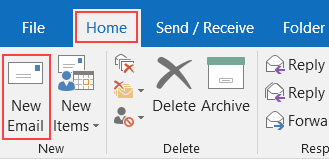
Type and select the content that you want to save as a reusable text block. On the Insert tab, click Quick Parts > Save Selection to Quick Part Gallery.
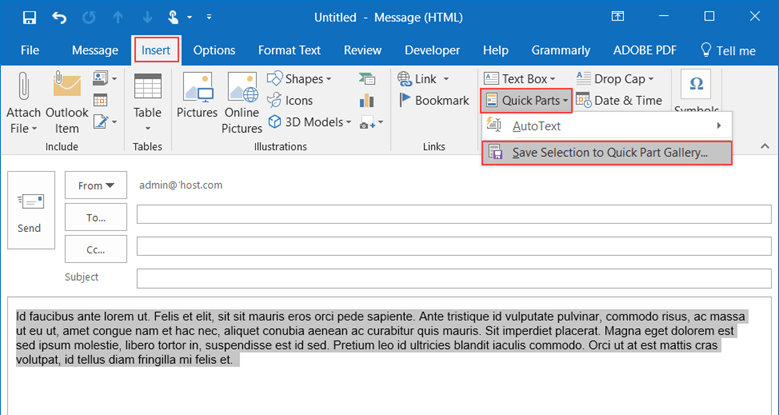
In the Create New Building Block dialog box, enter the following details, then click OK.
- Name – Type a unique name for the text block.
- Gallery – Select the gallery where you want to save the text block. For email text blocks, choose Quick Parts.
- Category – Select a content category, such as General, or create a new category.
- Description – Type a short description of the text block.
- Save in – Select the name of the email template.
- Options – Select how you want to insert the text block:
- Insert content only – Insert the text block at the cursor point.
- Insert in its own paragraph – Insert the text block in its own paragraph below the cursor point.
- Insert content in its own page – Insert the content in its own page.
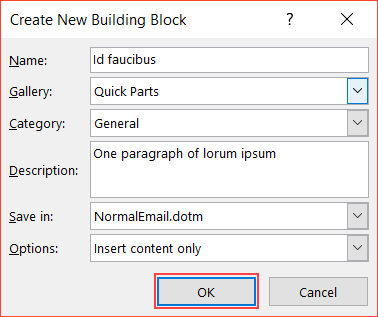
Using a Quick Part
In the email you’re composing, place the cursor where you want to insert the text block. On the Insert tab, click Quick Parts and select the text block to add. You can also right-click the text block and select Insert at Beginning of Document or Insert at End of Document.
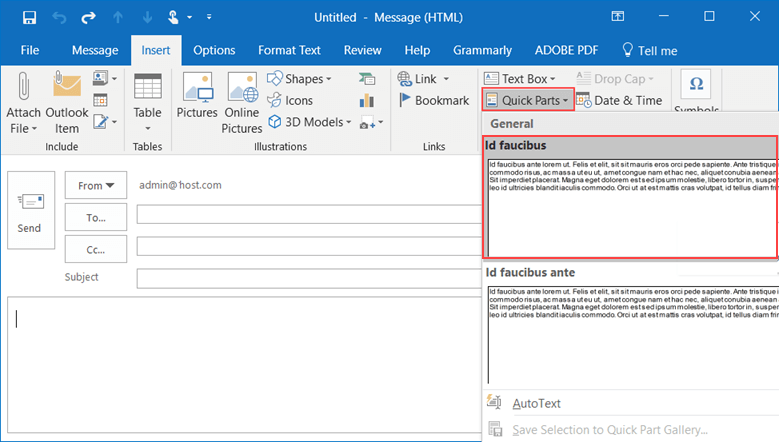
Deleting a Quick Part
If you want to delete an existing Quick Part, click New Email and place the cursor in the body of the email. On the Insert tab, click Quick Parts and right-click the text block you want to delete. Select Organize and Delete.
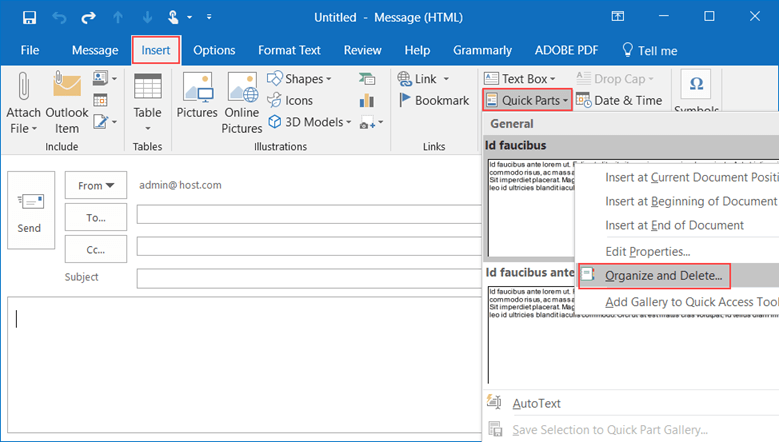
In the Building Blocks Organizer, click the Quick Part you want to delete and then click Delete. Click Yes to confirm and then click Close.
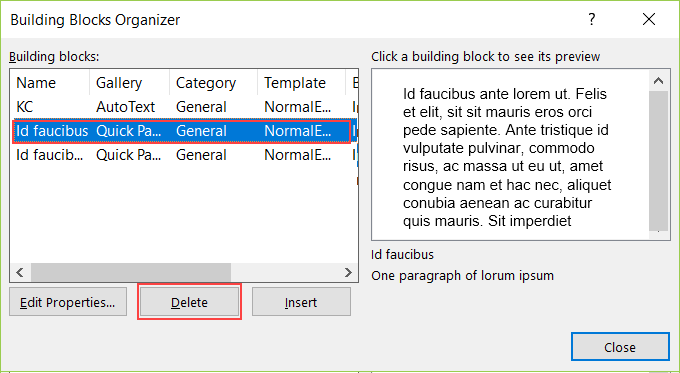
More information
If you have any questions or need help, you can always contact HostPapa Support by opening a support ticket. Details about how to open a support ticket are here.
