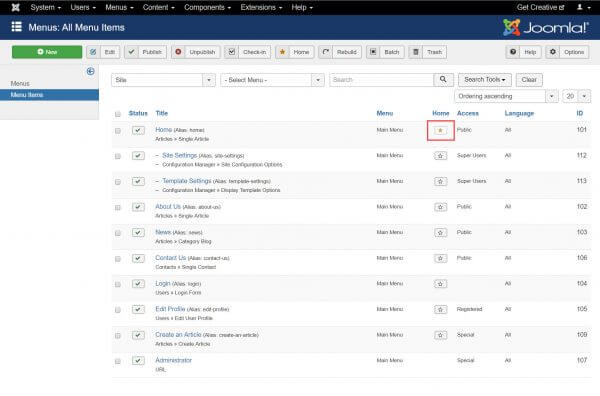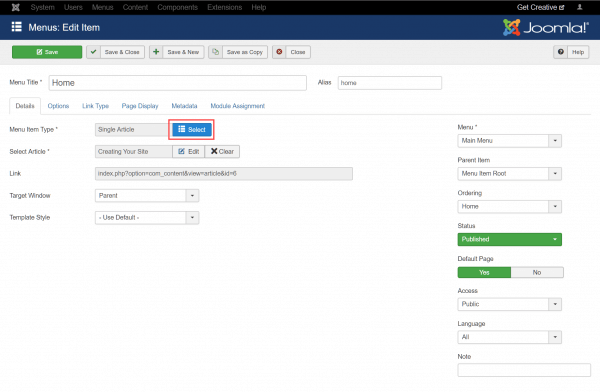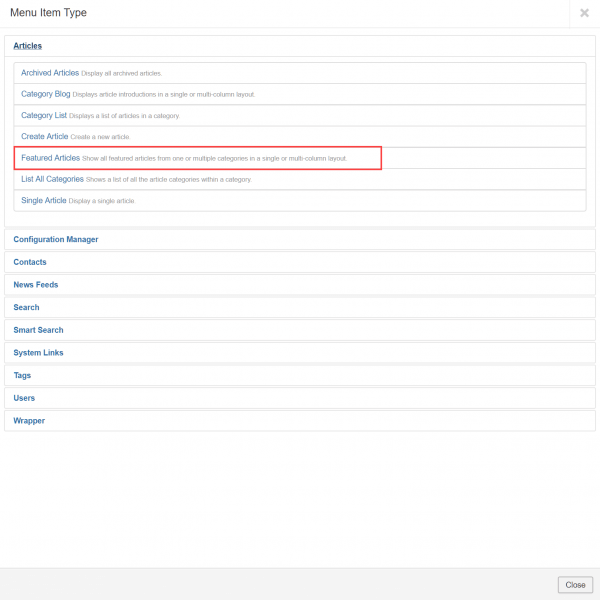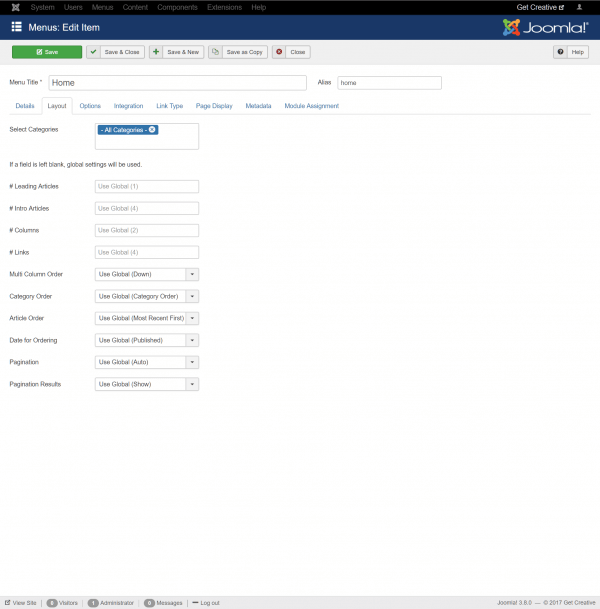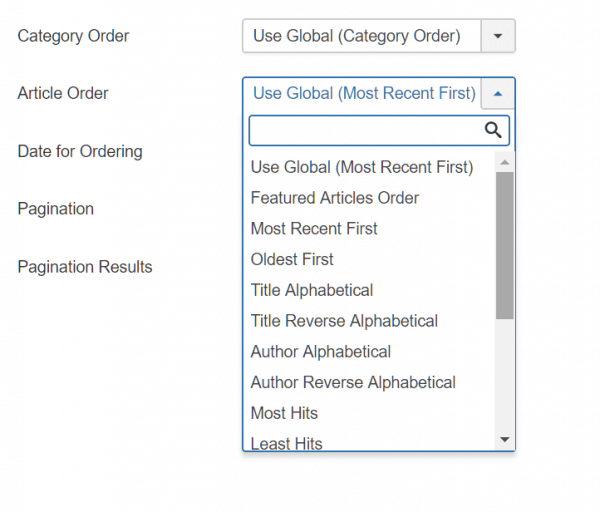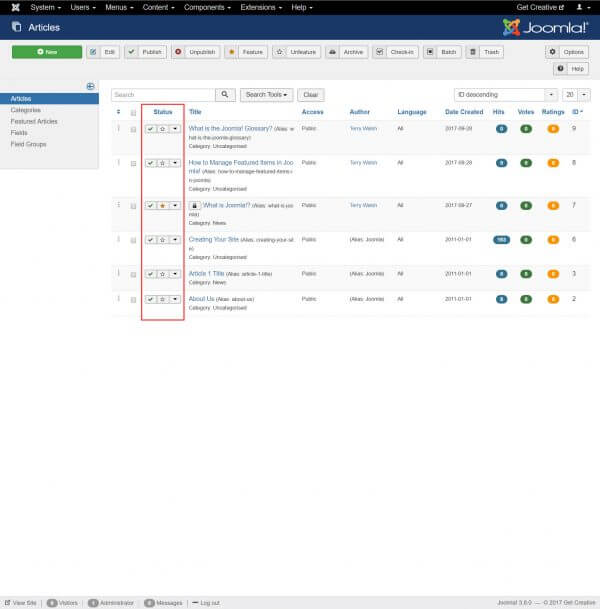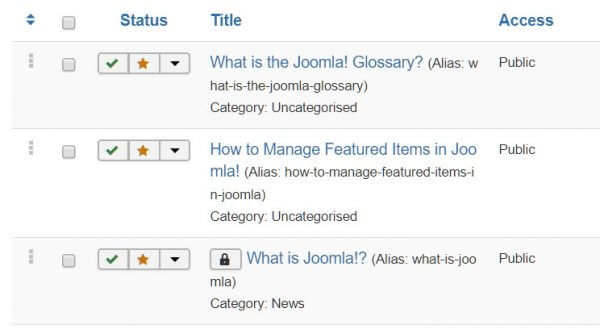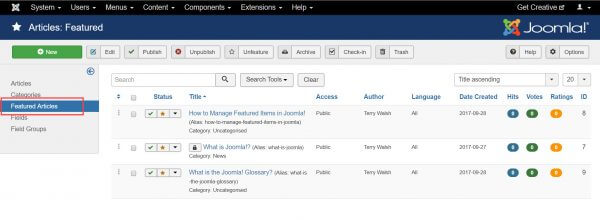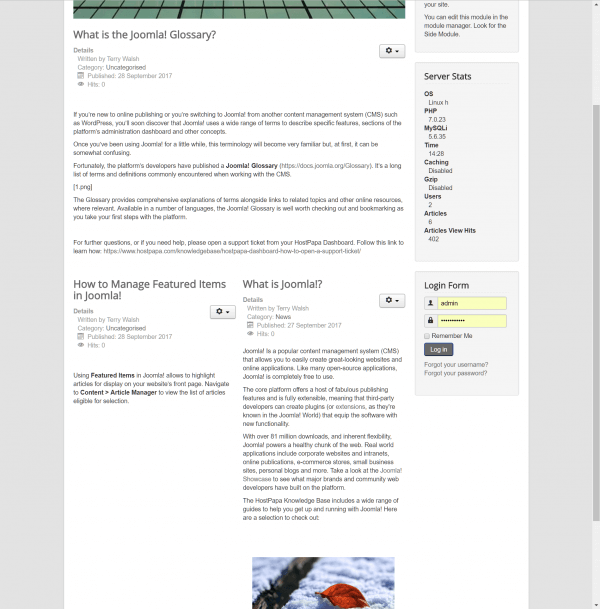Using Featured Items in Joomla! allows you to highlight articles for display on your website’s front page. The first step in managing featured items is to configure your site to display the articles selected.
Visit the Menu Manager (Menus > All Menu Items), and select first the default menu item. Look for the item with a yellow star under the Home column.
Click the Select button next to Menu Item Type to change the content displayed on your home page. By default, a single article is displayed.
In the Menu Item Type panel, select Articles > Featured Articles.
You can customize your featured article layout on the page, using the Layout tab. Featured articles are displayed in a hierarchy:
- Leading Articles: is the number of full width excerpts to show on the page.
- Intro Articles: is the number of articles to show below the leading articles. These are displayed in columns.
- Columns: the number of columns to be displayed across the page.
- Links: the number of articles to be displayed as links.
Work through the options to configure the page layout. Hover your cursor over each option to find out more about the setting. Your articles can be displayed by date, category, in alphabetical order (or reverse), based on the number of views, and more.
When you’re ready, click the Save button at the top of the page.
Selecting articles to be featured
Navigate to Content > Article Manager to view the list of articles eligible for selection.
Under Status, click the Star icon next to articles you wish to feature. Notice that the icon becomes yellow when featured status is toggled. Click the icon again to disable featured status.
Select Featured Articles in the sidebar to filter the list of articles displayed.
Once you’ve selected your articles, check out the front-end of your site to view the results.
You can then head back to the Menu screen to continue tweaking your page layout.
For further questions, or if you need help, please open a support ticket from your HostPapa Dashboard. Follow this link to learn how.