WordPress plugins are ways of extending WordPress’ functionality by adding additional features. Plugins can do anything from adding a Facebook share button to your blog posts to displaying today’s weather on your site. To install a new plugin on your site you can use the built-in WordPress Plugin installer.
To do this, go to Plugins > Add New.
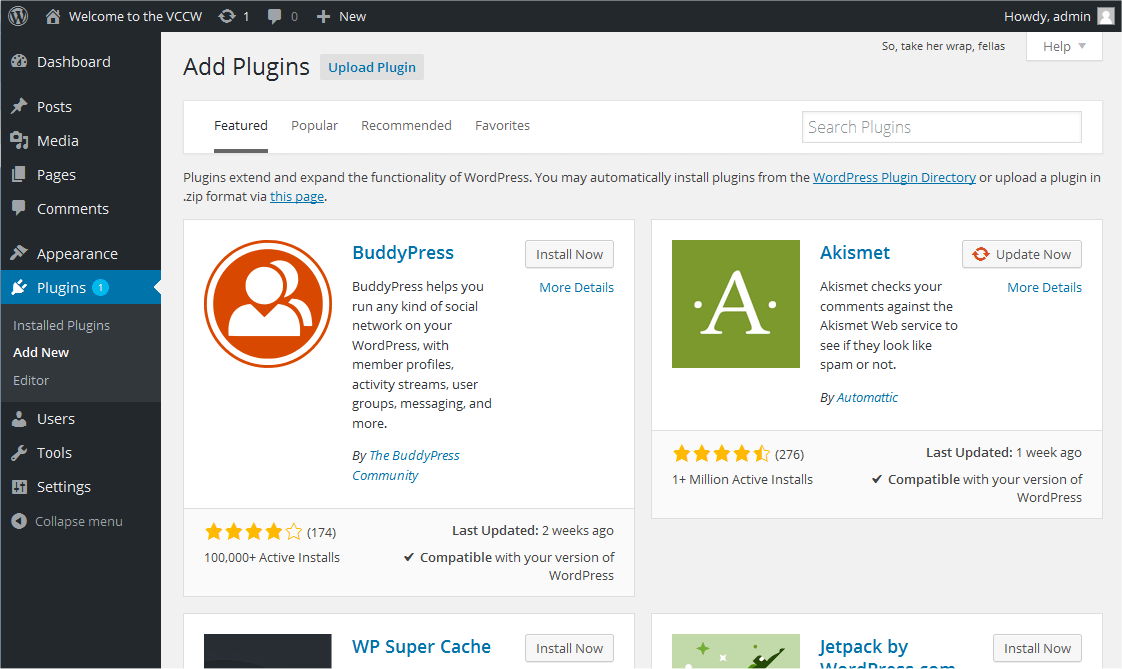
You can then search for a plugin and install it right in your Dashboard, or you can upload a plugin.
Installing a plugin in the Dashboard
Searching for a plugin
In the search bar, type in the plugin’s name or a search phrase relating to the functionality you are looking for. For instance, if you wanted to find a plugin that allows you to add a Google Analytics tracking code to your blog, you would search for “Google Analytics.”
Installing a plugin
Once you’ve found a plugin you want to install, click Details to find out more about that plugin and then when you are ready, click Install to install it. WordPress will then install your plugin. Once the plugin has been installed, click Activate Plugin.
Uploading a plugin
To upload a plugin from your computer, click on Upload Plugin.
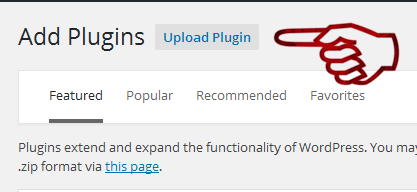
Then click Browse to find the plugin you want to install on your computer, and then click Install Now. Once the plugin has been installed, click Activate Plugin.
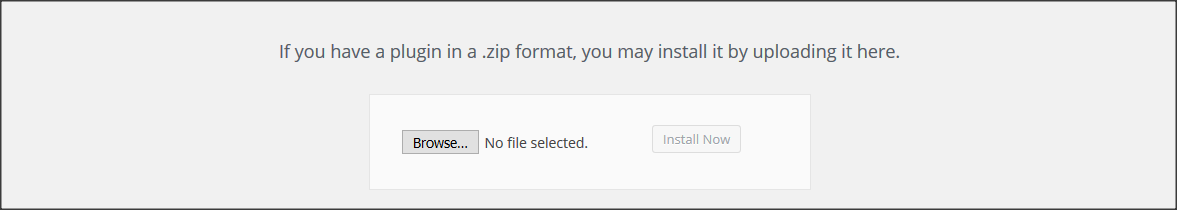
If you need help with your HostPapa account, please open a support ticket from your dashboard.
