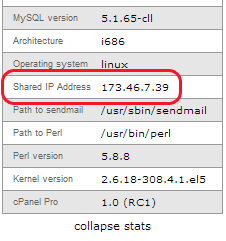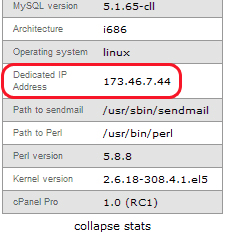This article will explore two common causes of the Page Cannot Be Displayed error message.
1. Private Key Modulus does not match the Public Key Modulus
Please open a support ticket with a brief description of the problem and include the key and certificate files. It will be reviewed to determine whether the moduli match.
If they do not match, then there may have been a mix-up with your private key, or the private key has been deleted. If the private key cannot be found, you will need to start creating a new private key and CSR and have the certificate reissued.
2. A dedicated IP must be assigned to your website
A unique IP address (dedicated IP) must be assigned to your website to use an SSL certificate. To ensure that your website has a dedicated IP address, log into your cPanel and look on the right-hand side under General Information, click Server Information to view more details about a specific domain name. To log into your cPanel, follow these steps:
- Log in to your HostPapa dashboard.
- Click on My cPanel, and from the right-hand side, check the address under General Information or click on Server Information. If you have more than one domain associated with your HostPapa account, click on the appropriate domain link, then enter your cPanel password if required.
|
Website without Dedicated IP
|
Website with Dedicated IP
|
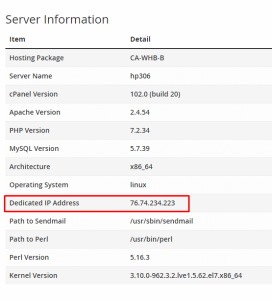
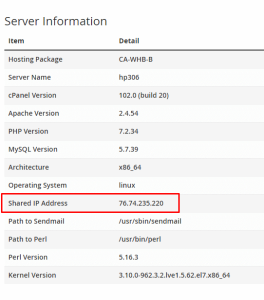
If you do not have a dedicated IP associated with your website, you will need to purchase one. You may purchase a dedicated IP anytime through your HostPapa dashboard:
- Log in to your dashboard.
- Click on My Services.
- Click on Additional Services.
- Under Dedicated IP, click the Add to account button.
Please note that only one SSL certificate can be used per cPanel account.
How to access your site via its IP address
If you recently purchased your domain name, it’s possible the propagation period has not yet completed. It can take 24-72 hours for the DNS records to fully propagate.
During this time period, you may view your site using your IP address.
Please note, when purchasing a dedicated IP address, a 4-8 hour propagation period is necessary. Unfortunately, you will not be able to view your site during this period.